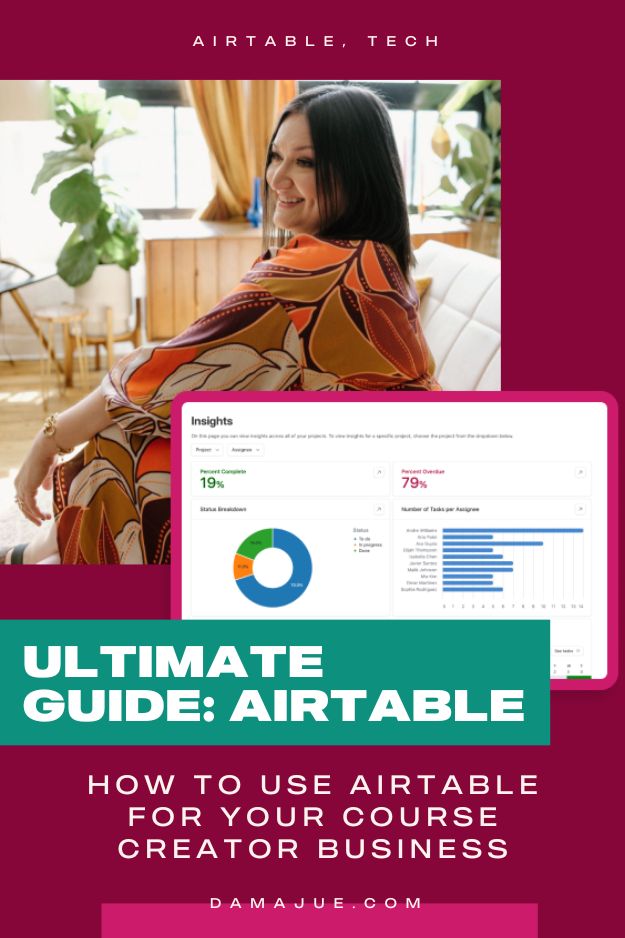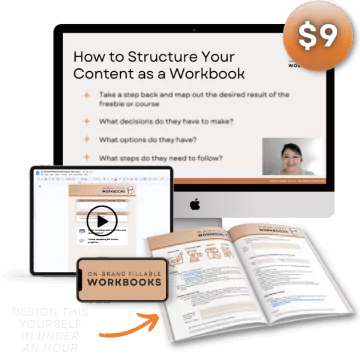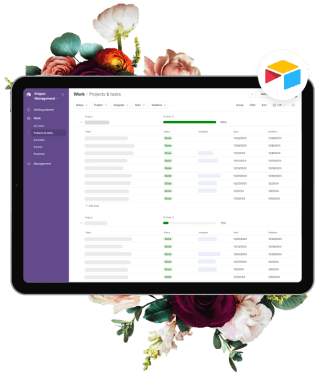If you’ve heard people buzzing about Airtable in online biz spaces but aren’t sure how it fits into your business, you’re not alone. Airtable has become a favorite tool for online entrepreneurs, side-hustlers, and big organizations alike, but here’s the secret: it’s not just a spreadsheet alternative.
Think of it as a flexible powerhouse that combines data management, project tracking, and even automations — all in one. Airtable works especially well for folks who need more than just columns and rows to get their work done. With customizable fields, record linking, and the ability to automate repetitive tasks, Airtable can take a lot of the busywork off your plate so you can focus on the big stuff.
In this post, we’ll explore the practical ways Airtable software can fit into your daily workflow, answer a few of the most common questions I get asked about using Airtable (including the big one: What can you automate?), and look at why Airtable’s capabilities are ideal for small business owners who want a centralized way to manage their data without needing an advanced degree to get started.
Whether you’re already using Airtable or are just starting to explore its potential, this guide will give you the details to start using it with confidence.
What Exactly Does Airtable Do?
First things first — Airtable isn’t your average spreadsheet. It’s a blend between a database and a spreadsheet, which means it can handle more complex tasks than just sorting and filtering data.
Here’s what makes Airtable software so versatile:
- Data Organization: With Airtable, you centralize data in one spot, making it easy to store, search, and share.
- Customizable Fields: Fields in Airtable can be adapted to fit exactly what your business needs — from text to links, attachments, and even checkboxes.
- Record Linking: Keep related information connected so it’s all in one place and easy to find.
- Real-Time Data Collaboration: Team members can see changes in real time, so everyone’s on the same page. No more “Who’s got the latest version of this spreadsheet?”
In short, Airtable makes it simple to set up an Airtable database without needing a technical degree. Let’s dive into some real-life examples of how it can impact different areas of your business.
Top Ways to Use Airtable in Your Business
So, what is Airtable used for? Basically, anything you need to organize, track, and improve. Here are a few examples:
Project Management:
Set up a clear workflow, assign tasks, and set reminders, all in a customizable, centralized dashboard. You can even track deadlines with visual calendar views.
Client and Sales Tracking:
Airtable makes a surprisingly powerful CRM. You can log client data, track leads through a sales funnel, and keep notes on each interaction.
Inventory and Asset Management:
Whether you’re tracking physical assets like office equipment or digital files, Airtable can organize it all in one place, making updates and maintenance easy to manage.
Content Planning and Tracking:
From brainstorming to scheduling, keep all your content ideas, drafts, and publishing plans in Airtable. I even track keyword research, blog drafts, and image links in one handy table.
Event Planning:
Airtable is perfect for event planning, like summits, giveaways, or bundles. You can track guest lists, vendor contacts, schedules, and more in one place. The calendar and Kanban views make it easy to track everything from start to finish.
The Big Question: What Can You Automate in Airtable?
If you’re like the seven people who emailed me recently asking what they can automate in Airtable, here’s the good news: there’s a lot!
Airtable automations mean you don’t have to spend your precious time handling repetitive tasks.
Here’s a quick list of ten automations that saved me tons of time this week:
- Collect Sales Data from ThriveCart directly into Airtable
- Send Emails straight from Airtable, even with the free plan
- Track Subscribers that just entered a funnel
- Update Google Sheets with specific info, no manual copy-pasting required
- Notify a Team Member when I assign a new task (and even remind them a day before it’s due)
- Send Slack Updates to my 1:1 clients
- Invite Guests to Complete Forms, like my guest blog application form
- Send a Copy of Form Submissions to the person who filled it out
- Send Calendar Invites complete with date, time, and call link
- Celebrate Milestones via Slack or email (like client anniversaries or project milestones!)
These automations don’t require advanced tech skills to set up, and they’re incredibly helpful in keeping everything on track.
Getting Started with Airtable Automations
Now that you have an idea of what Airtable software can do, here’s a quick walkthrough of setting up basic automations. You’ll be using triggers (actions that start an automation, like adding a new record) and actions (the task Airtable completes automatically).
You can create automations for common tasks like:
- Sending notifications when new records are added.
- Moving info between Airtable and other platforms, like Google Sheets or Slack.
- Updating Airtable records when changes happen in linked systems.
Even better, you can connect Airtable with other apps using Zapier, Pabbly Connect, or even native integrations for Google, Slack, and more. This means you can scale these simple automations to keep more moving parts in sync without spending extra on higher plans.
Why Use Airtable for Data and Workflow Automation?
So, why should you consider Airtable for managing your workflows and organizing data? Here’s what I love:
Streamlined Workflow: Focus on Bigger Picture Work, Not Tedious Tasks
One of Airtable’s biggest strengths is its ability to streamline workflows, especially for solo entrepreneurs or small teams who juggle multiple tasks.
With Airtable’s automation features, you can offload the repetitive work — like sending reminder emails, updating a spreadsheet, or notifying team members when tasks are due — so you’re not spending hours each week handling manual updates.
Setting up automations lets you focus on the big-picture work that truly drives your business forward, whether it’s growing your audience, launching a new product, or just having more time to strategize. By giving yourself fewer tasks to handle manually, you make room for the work that only you can do.
Real-Time Data: Instant Updates Keep Everyone in Sync
When you’re working with a team or managing multiple projects, real-time data can make all the difference. Airtable updates are live, meaning any change made by you or a collaborator is instantly visible to everyone else without the need to refresh or reload.
This is particularly helpful if you’re tracking tasks, updating project statuses, or logging new client information; everyone has access to the latest information without having to dig through emails or old notes.
Real-time collaboration keeps your team in sync and allows decisions to be based on the latest information, eliminating the need for time-consuming back-and-forths just to get everyone on the same page.
Minimized Errors: Consistency and Accuracy You Can Count On
When you’re handling data entry and information updates, errors can creep in quickly — especially when you’re manually entering, updating, or transferring information across systems. Airtable automations can help reduce these errors by ensuring that repetitive tasks are handled consistently every time.
By automating data entry, task assignments, and communication updates, you keep your records accurate and your processes consistent. This accuracy is a major benefit if you’re managing client data, financial records, or project information, where even a small error can lead to misunderstandings, delays, or financial losses. Airtable software helps you put data consistency on autopilot, so your information stays clean and reliable.
Budget-Friendly: Power-Packed Features, Even on the Free Plan
One of the best parts about Airtable is how much you can accomplish without upgrading to a paid plan. The free version offers generous features, including unlimited bases, essential field types, and automation capabilities that can take care of a lot of tasks for you.
And if your business needs outstretch what the free plan can do, Airtable’s Team plan (this is what I use) gives you a LOT more automation runs (50k, at the time of the publication of this post), more color features, more views like Timeline, Gantt, etc, and the ability to really gussy up your Airtable forms with custom branding, like adding a logo and a header graphic, plus the ability to add a redirect after form submission. And if you’re a Softr user, you get a lot more public API calls which, without getting too technical, means Softr can grab your Airtable data and not experience an interruption when you’ve got a surge of traffic – I learned about this the hard way during a big biz anniversary sale.
Final Thoughts: Ready to Make Airtable Work for You?
Airtable’s incredible flexibility and versatility is perfect for small businesses needing a solution that lets them create systems that meet their needs without being overly complicated. Whether you’re managing content, tracking clients, or setting up advanced automations, Airtable can help keep it all together and save you time. Don’t want to build your own systems in Airtable, or not sure where to start? All good – I have a whole collection of super helpful bases and systems built right in Airtable to help you manage this whole online biz thing with ease, and lots of automations of course. Check them out here.
If you’re ready to get into the details of Airtable automations, from setup to specific workflows, join Ace Airtable Automations, where I guide you through setting up custom automation workflows with step-by-step tutorials and tailored automation recipes.

Let Airtable take some tasks off your plate so you can focus on growing your business!